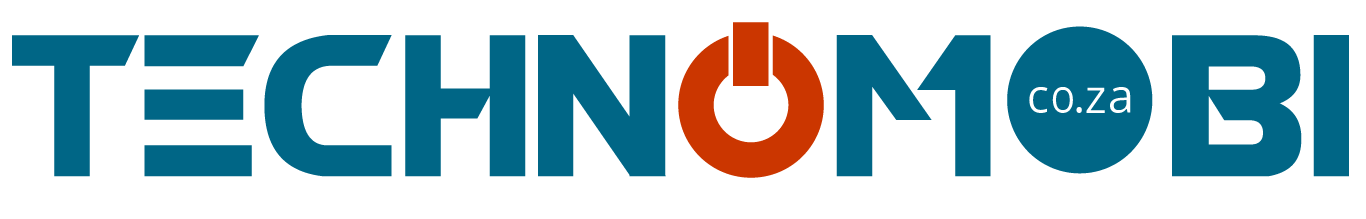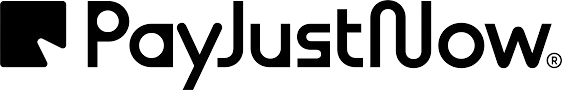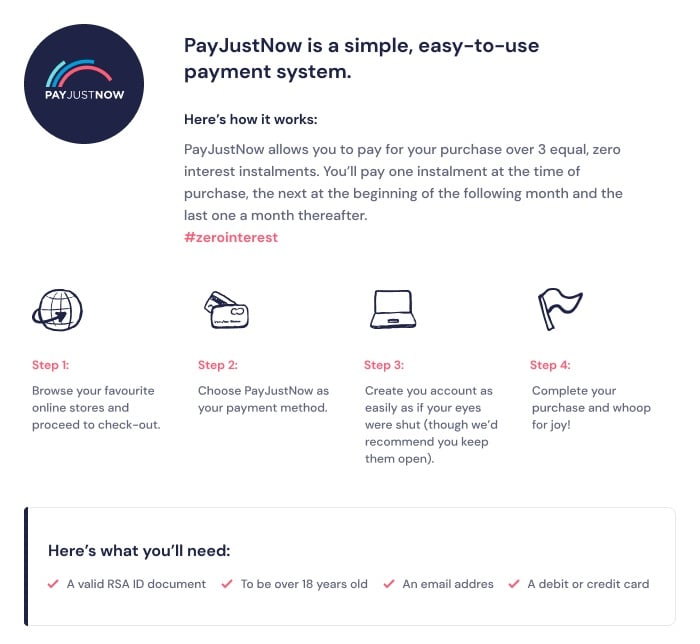Samsung Galaxy Buds Core - White
Galaxy Buds Core

Comfy fit for sound that hits
Designed for all-day comfort, Galaxy Buds Core features silicone wingtips for a pressure-free fit. Whether you're relaxing at home or jogging around the park, Galaxy Buds Core stays in place while feeling light and comfortable.
Convenience at your fingertip
Controlling your playlist just got easier. Simply connect your earbuds, keep your smartphone in your pocket and pause your favorite song with a single tap. Then, play on by using the same gesture.
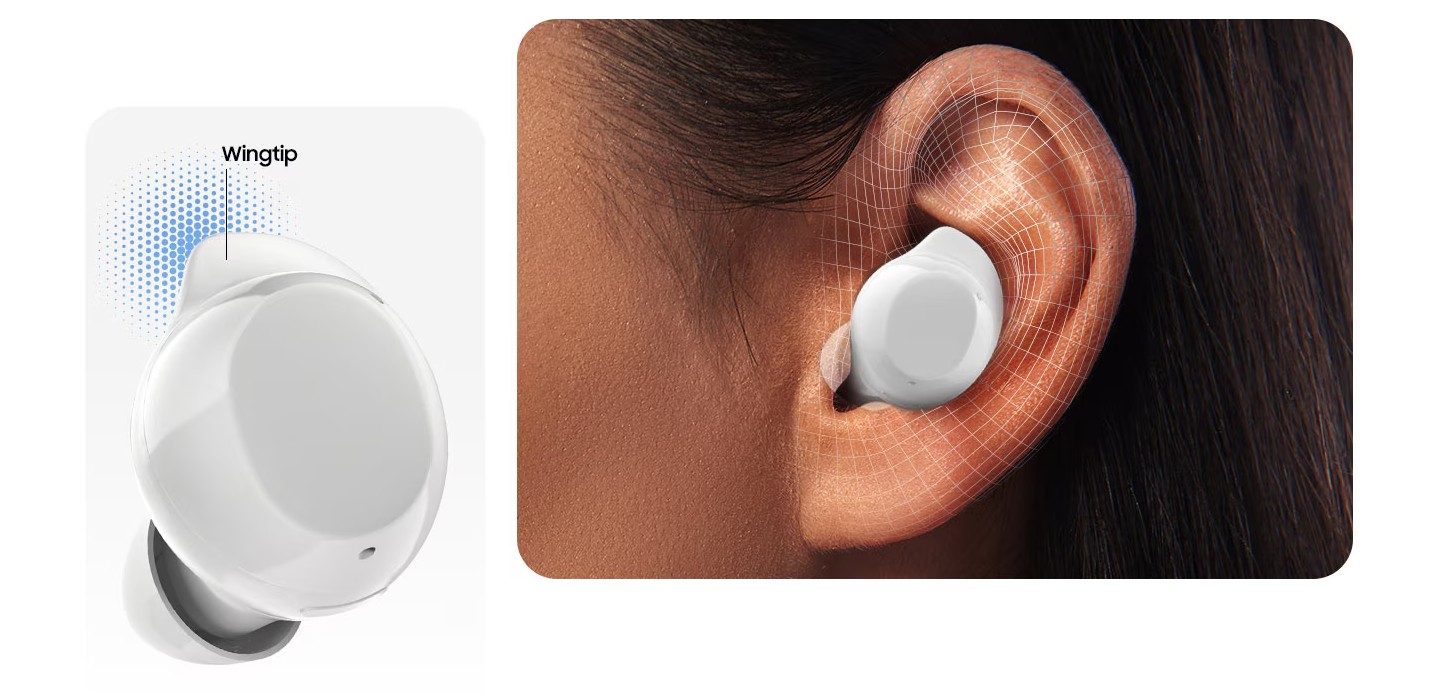
Bold bass, balanced sound
Enjoy carefully crafted sound with clear trebles and a deep, well-tuned bass that stays true to the beat.
Tune in to your world, tune out the rest
Kick back and let your music take center stage. Active Noise cancellation reduces unnecessary noise — creating a quiet space to listen to the latest hits or to your favorite podcasts.

Communicate with clarity
Hear and be heard with crisp, clear calls wherever you go. The 3 microphones work in unison to capture your voice with precision, ensuring your words can be heard crystal clear.
Power through your playlist
With 35 hours of play time, your life soundtrack is ready to play whenever you are.

Real-time interpreter, right in your ears
Enhance your Galaxy AI experience with Galaxy Buds Core. Now, supporting Interpreter, hear translations on the spot — without needing to look at the screen of your smartphone. Keep your earbuds on and stay engaged in your conversation while Galaxy AI provides translations in real-time.
To access listening mode, simply touch and hold your earbuds and your Galaxy Buds Core will continue to interpret as the speaker is talking* Images simulated for illustrative purposes. Sequences shortened and simulated. Actual UI may be different.
* Galaxy AI features are supported on Galaxy S25 series, Galaxy S24 series, Galaxy S23 series, Galaxy S23 FE, Galaxy Z Fold5, Galaxy Z Fold6, Galaxy Z Flip5, Galaxy Z Flip6, Galaxy Tab S10 series and Galaxy Tab S9 series as of March 2025. Supported device list may be updated and are subject to change. The types of Galaxy AI features supported may vary by device.
* Devices sold separately.
* Samsung Galaxy devices may require the latest software update to properly support Galaxy AI features.
* To change the Interpreter to Listening Mode, the settings must be configured on the Interpreter app.
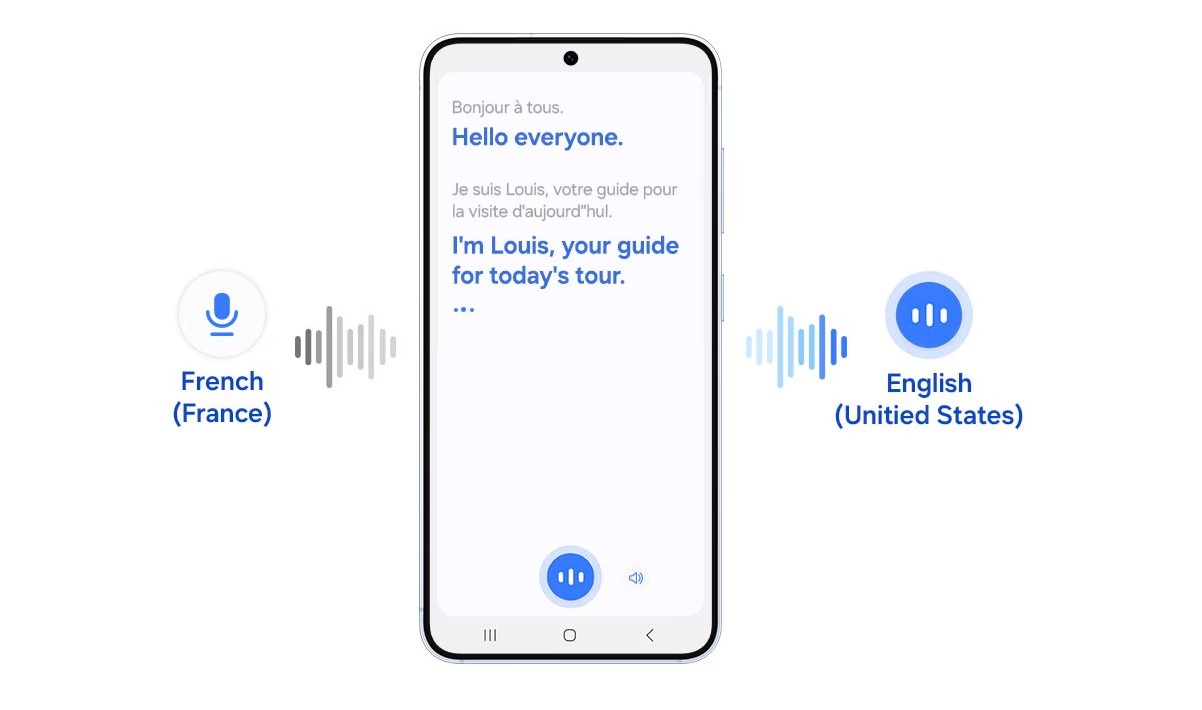

Pairing in 3, 2…done
Connecting your Galaxy Buds Core to your devices is quick and easy. Simply turn on Bluetooth, open the charging case and your earbuds will automatically sync with your device.
* Images simulated for illustrative purposes.
* Devices sold separately.
* Connecting Samsung Galaxy Buds as Bluetooth Audio is available regardless of OS but to configure advanced settings on the Galaxy Wearable app, Samsung Galaxy Buds must be paired with a smartphone with Android 11.0 or above and minimum 1.5GB Memory.
* Samsung account login is required to activate and change the Galaxy Buds Core settings on the Galaxy Wearable app.

From lost to found
Missing an earbud or two? Track them with ease using Samsung Find. Check the map for their last known location — if the case is open, your Galaxy Buds Core will start ringing, making them easier to find.
* Device and screen images simulated for illustrative purposes.
* Support services may vary by country/region/carrier.
* Samsung Find functionality, supported environments, and specifications may vary by product.
* The Samsung Find app is available for download from the Galaxy Store.
* The device must be turned on and logged in to your Samsung account.
* The offline finding feature for your Samsung Galaxy Watch and Samsung Galaxy Buds can be enabled within the Galaxy Wearable app. The connected phone or tablet’s offline finding settings will also be applied to your Samsung Galaxy Watch and Samsung Galaxy Buds.

Swap and stay in sync
Keep the beat going from one device to another. Auto Switch on Galaxy Buds Core automatically recognizes audio activity — and smoothly shifts the connection, maintaining your flow from your Samsung Galaxy smartphone to your Samsung Galaxy Tab.
* Images simulated for illustrative purposes.
* Devices sold separately.
* Auto Switch feature is only available on Samsung Galaxy smartphones and tablets with One UI 3.1 or later, and on Galaxy Watch4 or later. The devices must be logged in to Samsung Account to enable Auto Switch. Availability of certain features of Auto Switch may vary.
Overview
Bluetooth Version | Bluetooth v5.4 |
Sensors | Hall Sensor, Proximity Sensor, Touch Sensor |
Earbud Weight (g) | 5.3 |
Number of MIC | 6 |
Connectivity
Bluetooth Version | Bluetooth v5.4 |
Bluetooth Profiles | A2DP, AVRCP, HFP |
Physical Specifications
Earbud Dimension (HxWxD, mm) | 19.2 x 17.1 x 22.2 |
Earbud Weight (g) | 5.3 |
Case Dimension (HxWxD, mm) | 50.0 x 50.0 x 27.7 |
Case Weight (g) | 31.2 |
Durability | IP54 |
Services & Applications
Samsung Find | Yes |
Bixby Voice Wake-up | No |
Audio & Video
Number of MIC | 6 |
Speaker | 1-way |
Ambient Sound | Yes |
Active Noise Cancellation | Yes |
360 Audio | No |
Audio Codec | AAC, SBC, Scalable Codec |
Senors
Senors | Hall Sensor, Proximity Sensor, Touch Sensor |
Usage Time (ANC On)
Total Music Play Time (Hours, ANC On) | Up to 20 |
Usage Time (ANC Off)
Total Music Play Time (Hours, ANC Off) | Up to 35 |
Battery
Earbud Battery Capacity (mAh, Typical) | 65 |
Case Battery Capacity (mAh, Typical) | 500 |
Warranty
Vodacom Warranty | 24 Months |
Package Contents – What’s Included with the Galaxy Buds Core?
1x | Galaxy Buds Core |
1x | Quick Start Guide |
1x | Charging Cable |
| SKU | 102097772 |
|---|---|
| Order Lead Time | 1 - 2 Working Days |
| Product Availability | Online Only |